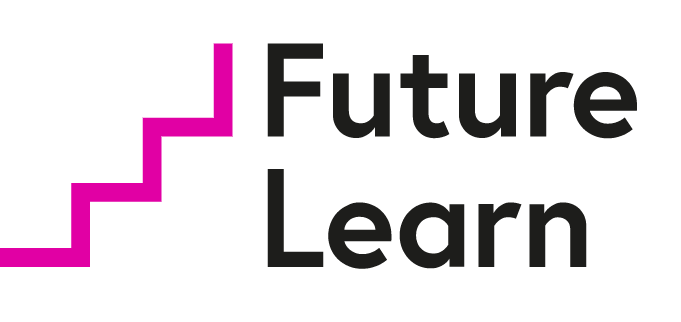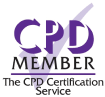10 things to consider when changing your training provider...
Changing your training provider or choosing a digital provider for the first time; either way you will find lots of useful resources here to help you make an informed decision. If you have any questions, just let us know...
1. Licences and Charging
When selecting a learning provider, one of the first things to check is how they charge. I know this seems obvious, but many of our customers have joined our community of learners purely because of the first two points in this list.
Look out for licensing models that charge on a “credits” or “units” basis; these may appear cheaper on the face of it, but we all know that staff turnover in Social Care is a constant challenge. What usually happens is you have to purchase more credits or units than you have staff, because when someone leaves the credits they have used are SPENT! Take for example when someone needs a refresher that uses another credit and so it goes on!
Find a provider that will charge you monthly, not just so you can budget accordingly (just imagine if Vodafone said you had to pay for your mobile upfront; they would not have any customers, so why do we pay annually for learning?). If you pay monthly, it keeps your provider honest, they cannot rest on their laurels (because they already have your hard earned cash), plus they know they have to keep adding courses and features to keep your business.
2. Pay Monthly vs Up-Front Charging
The second thing to look out for is pricing models that charge for everything up-front, via an annual or two year cost. Now clearly, if you have plenty of spare cash in your business, this might be a useful option, but that isn’t always the case.
The other challenge is that, what if you found out after six months of use that there was something missing or something you needed that the system does not provide? If you have paid up-front, then you’re a bit stuck - you either have to live with it or change providers - which can become very costly indeed!
3. Automatic Training Matrix
One of the critical pieces of evidence that CQC will ask for is the Training Matrix. Now whilst we believe that a competence matrix is way better, whether you are just setting up or been around for 20 years, you will need this to be as straightforward as possible. In the new digital world, CQC will be expecting to see digital records.
Look for a Training Matrix that is a live piece of evidence i.e. it continually updates as your people complete courses and does not require any manual intervention from you or the learning and development team.
4. Observations of Practice
If you look at the Skills for Care mandatory training guidance, it is clear: “assess knowledge and competence at least annually”. The interesting bit here is that the 19 courses Skills for Care list are what happens after the Care Certificate. What Skills for Care is saying is that training is only a part of the process and checking the day-to-day application of knowledge and understanding is just as vital.
So, if you are looking at a learning system that is simply eLearning with a certificate at the end, there is a critical piece of the competence jigsaw missing - evidence of practice.
Look for a system that, for example, enables you to “add evidence” from a supervision conversation, or to add evidence from a “spot check”. You are already doing these so make the most of the evidence you generate and record it against the learner. In doing so, you might even find they don't need a refresher, but you will have met the Skills for Care guidance and automatically collected the evidence required by CQC.
5. Bite-Sized Learning
Ever heard your staff complaining “oh no, not the eLearning again - all I do is click through the screens to get to the test at the end”? Well, if I had a pound for every time I’d heard that over the years, then I’d be rich!
However, this is the reality, especially for experienced staff, who probably use their knowledge and skills daily with the people they support. Therefore, find a way that enables your experienced staff to demonstrate their knowledge and skills without having to repeat the same course they did last year. Otherwise, you run the risk of demotivating them.
Let’s go one step further - have you ever sat down in front of eLearning to find the course is an hour and half long? That sinking feeling, especially when you already know the subject, is exactly the same for your staff!
Bite-sized learning is the way to keep people from switching off and keeping them engaged, especially when it is combined with an assessment that enables them to only do the bits they need to AND builds your CQC evidence as they go.
6. Accessibility Options
Do you recruit staff with English as a second language? Do you have staff with Dyslexia? Are you meeting CQC’s Accessible Information Standard?
One of the challenges with paper-based training methods is that they do not make it straightforward to change background colours and fonts for people with dyslexia. Furthermore, those with English as a second language will find it useful to look up words in their native language to facilitate comprehension and learning - be sure that your system enables both!
7. More than a Certificate
If you have not seen our blog post on the difference between learning and training, do take 4 minutes to have a quick read.
In social care, we tend to be very focussed on the certificate - I know carers love to collect them, but is that what your business really needs? If you look at both Regulation 17 and 18, Regulation 17 is about “quality assurance” and Regulation 18 is about “competence”. Now, to shrink a regulation down to a couple of words is a slight oversimplification, but that is the essence.
So, look for a system with built-in “evidence collection” functionality, so that you meet these two regulations in tandem. Of course, we can send people on training and collect the certificates, but you also have to be ready for CQC to ask questions. Therefore, if your system prepares staff for this, you are heading in the right direction.
8. Skills for Care Centre of Excellence (Endorsements)
Skills for Care, the sector Skills Council for Social Care in England, produces a list of their endorsed providers. Take a look at the “Centres of Excellence”, their highest level of endorsement.
Skills for Care List of Providers
Look for things like CPD accreditation, purely for peace of mind, as someone external to that training provider has reviewed their content and process and has endorsed it accordingly.
9. Data Security and GDPR
This one might seem a little obvious! However, one of our newest customers joined our community because their previous provider lost 7 months of their data!
Ask questions about back-up schedules, restore points, and “what happens if…?” Also you should ask how many outages have they experienced in the last 12 months.
Something else to consider is where your data is held (where are the servers essentially), because if the service is super cheap, maybe one of the corners that has been cut is storing data outside the UK or outside of the EU, and therefore may not be subject to the GDPR protections we expect.
Another good question is, what happens if one of your staff leaves and comes back a couple of months later? If the service provider does not have a fabulous answer to that question, then they clearly don’t know social care!
10. APIs
Ask about APIs - it does not matter if you have no idea what one is, ask anyway.
Think of APIs as connectors which enable data to be shared or passed between systems. So, if your system does not have the ability to share information with other systems, it means multiple logins and multiple places to find reports and data.
11. App
Added this one for free... Has your eLearning provider got an app? Staff usually find it much easier to access learning if it can be accessed via an app. Can you download the app for free and does it contain free stuff like every app?
12. New courses
Oh and one more thing... Find out what happens when your learning provider adds a new course? Do you have to pay for that too, or is it included in a simple monthly subscription?
Skills for Care and CQC Guidance
CQC has published guidance around the benefits of using digital systems, Skills for Care has published similar guidance around “using digital methods to deliver and assess learning” and COVID-19 has thrust us into a ‘new normal’ where technology is being more widely used, both personally and professionally.
CQC Guidance Skills for Care Guidance